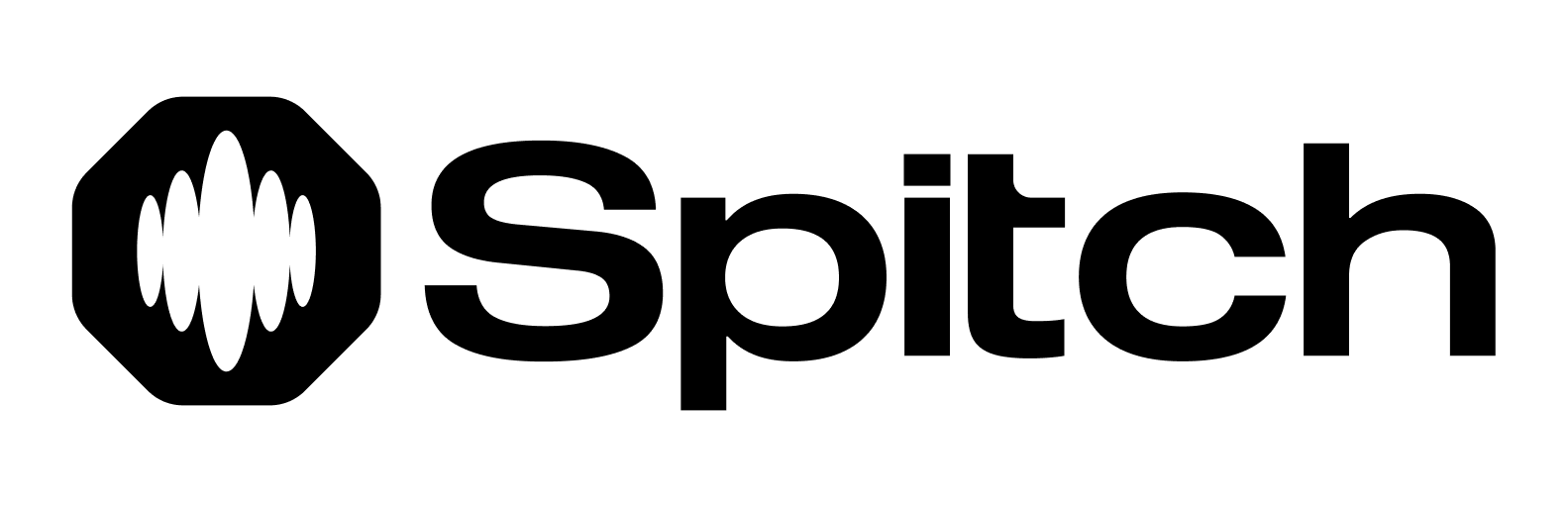def main():
st.title("My Spitch Transcription App")
st.write("Upload an audio file to transcribe it to text.")
audio_file = st.file_uploader("Upload Audio", type=["wav", "mp3"])
if audio_file:
st.audio(audio_file, format='audio/wav')
language = st.selectbox("Language", ["English", "Yoruba", "Igbo", "Hausa"])
lang = {'English': 'en', 'Yoruba': 'yo', 'Igbo': 'ig'}.get(language, 'ha')
if st.button("Transcribe"):
with st.spinner("Transcribing..."):
transcript = transcribe_audio(audio_file, lang)
st.success("Transcription completed!")
st.text_area("Transcript", transcript, height=200)
st.download_button("Download Transcript", data=transcript, file_name="transcript.txt")
if __name__ == "__main__":
main()