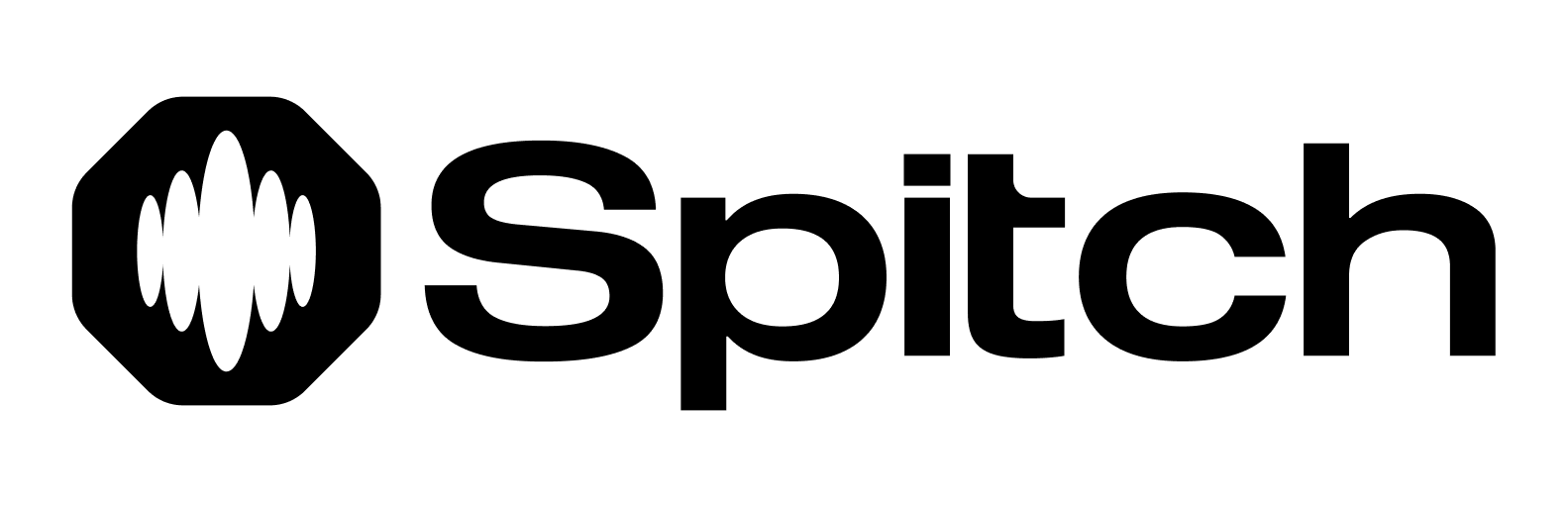- Python - Both synchronous and asynchronous clients
- TypeScript/JavaScript - Modern async/await support
Accessing your API Key
Log on to the developer portal to create your API Key. You can store your API Key in a .env file, or use it directly in your code..env
Installation
Python
Client Setup
The Spitch SDK provides both synchronous and asynchronous clients for Python, and async support for TypeScript:Python (Async - Recommended)
Usage Example
Test your installation by running the sample code below for text translation.Python