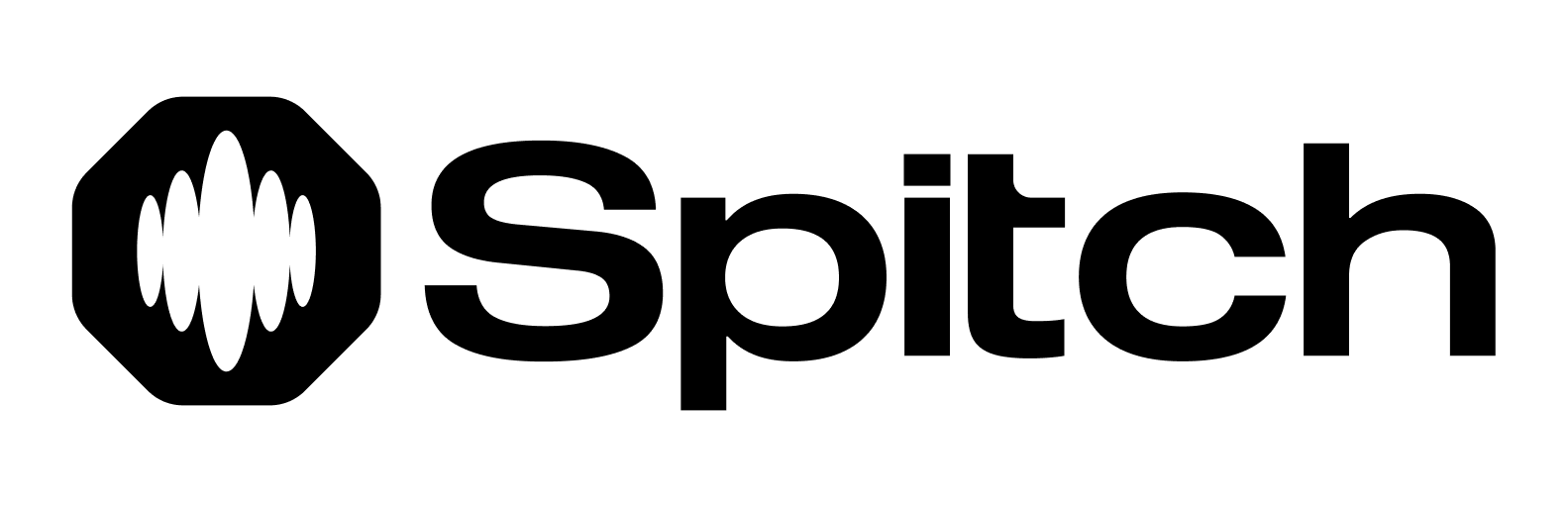- Transcribe audio
- Generate audio
- Translate text
- Generate diacritics
Get an API Key
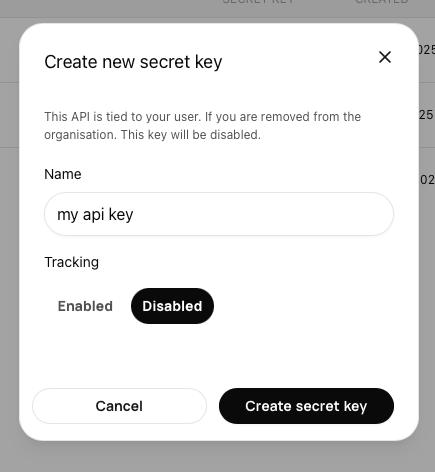
Creating a Spitch API key
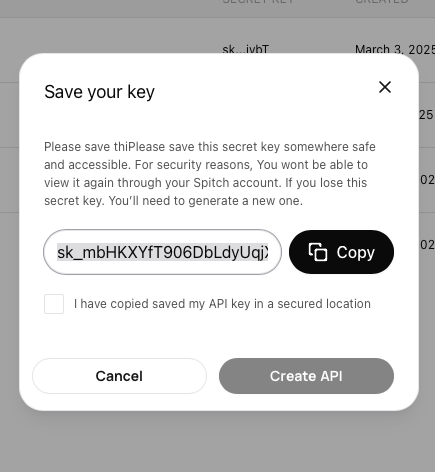
API key has been created
Install your library
Our official Python and Node SDKs allow you easily use the API. You can also install More info on installation can be found on Installation
dotenv so that your API keys are set properly.Install the official Spitch Python SDK
Set environment variable
Set your environment variable depending on your OSAlternatively, you can set it in your
MacOS/Linux
.env fileWrite your script
app.py
Run the code