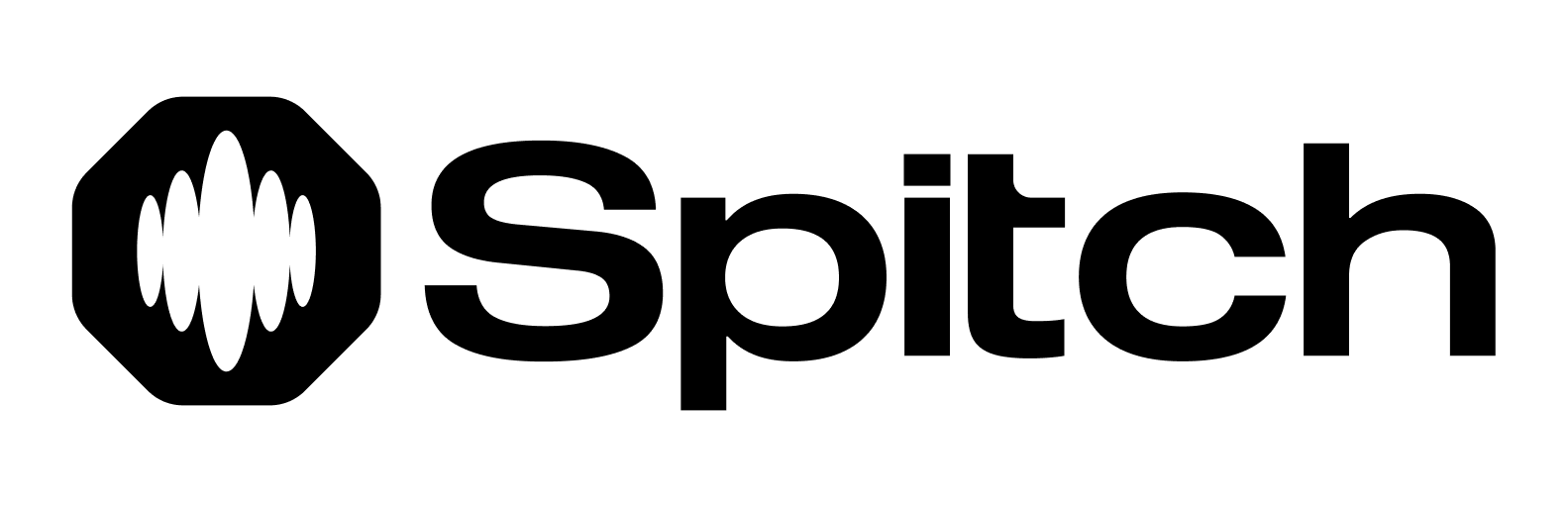def main():
print("Welcome to Multilingual Support Chatbot!")
source_lang = input("Enter your language code (e.g., 'yo' for Yoruba, 'ig' for Igbo): ")
while True:
user_input = input("You: ")
if user_input.lower() in ["exit", "quit"]:
print("Goodbye!")
break
# Translate to English for matching
input_en = translate(user_input, source_lang, "en")
# Get English response
response_en = get_response(input_en)
# Translate back to user's language
response_user_lang = translate(response_en, "en", source_lang)
print(f"Bot: {response_user_lang}")
if __name__ == "__main__":
main()