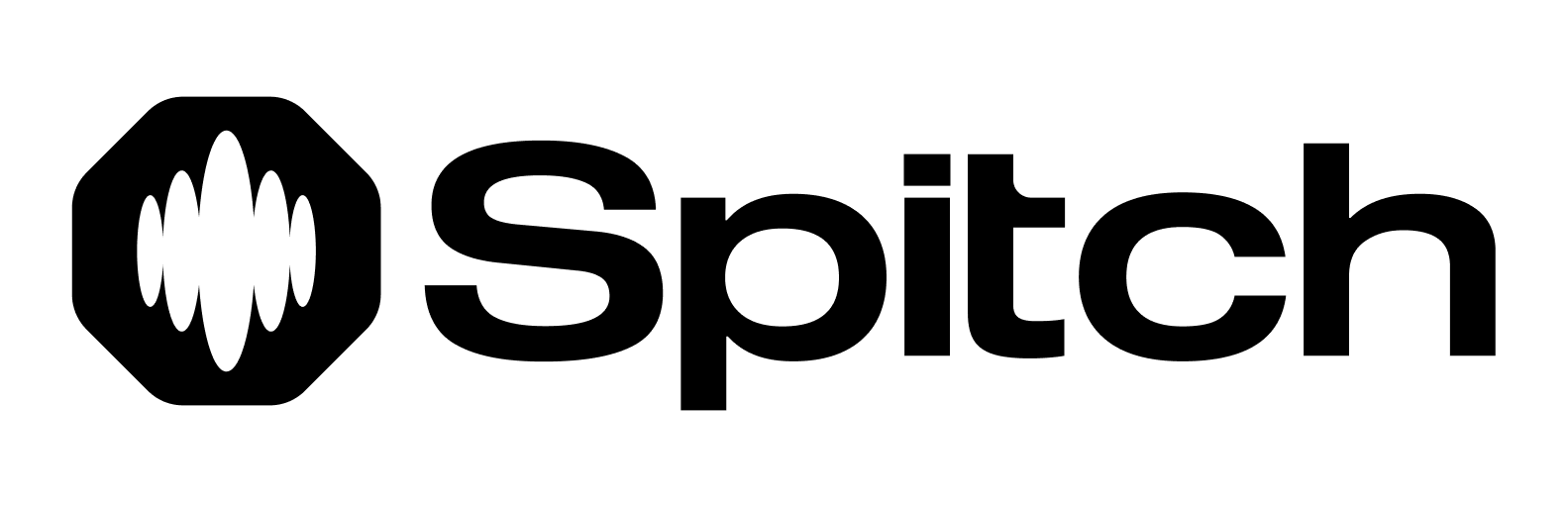Client Setup
The Spitch SDK provides both synchronous and asynchronous clients:Python
Upload File
Upload a file to the Spitch server for processing.Python
List Files
Get a paginated list of files for your organization.Python
Get File Metadata
Retrieve metadata for a specific file.Python
Download File
Generate a pre-signed URL to download a file.Python
Delete File
Delete a file and its associated storage.Python
Get Storage Usage
Check your organization’s storage usage statistics.Python
Error Handling
The Files API returns standard HTTP status codes:200- Success400- Bad request (invalid cursor, etc.)404- File not found or doesn’t belong to your organization422- Validation error500- Server error